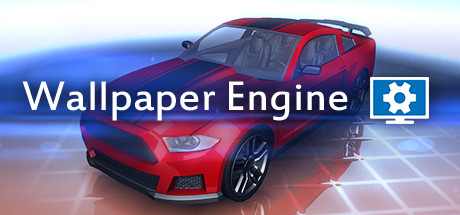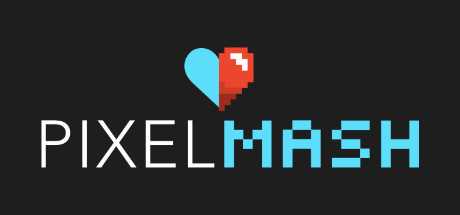About Wallpaper Engine
Wallpaper Engine enables you to use live wallpapers on your Windows desktop. Various types of animated wallpapers are supported, including 3D and 2D animations, websites, videos and even certain applications. Choose an existing wallpaper or create your own and share it on the Steam Workshop!
Bring your desktop alive with realtime graphics, videos, applications or websites.
Personalize animated wallpapers with your favorite colors.
Use interactive wallpapers that can be controlled with your mouse.
Many aspect ratios and native resolutions supported including 16:9, 21:9, 16:10, 4:3.
Multi monitor environments are supported.
Wallpapers will pause while playing games to save performance.
Create your own animated wallpapers in the Wallpaper Engine Editor.
Animate new live wallpapers from basic images or import HTML or video files for the wallpaper.
Steam Workshop to share and download wallpapers.
Wallpaper Engine can be used at the same time as any other Steam game or application.
Supported video formats: mp4, WebM, avi, m4v, mov, wmv (for local files, Workshop only allows mp4).
Support for Razer Chroma and Corsair iCUE.
Wallpaper Engine aims to deliver an entertaining experience while using as few system resources as possible. You can choose to automatically pause or completely stop the wallpaper while using another application or playing fullscreen (including borderless windowed mode) to not distract or hinder you while playing a game or working. Many options to tweak quality and performance allow you to make Wallpaper Engine fit your computer perfectly. As a general rule of thumb, 3D, 2D and video based wallpapers will perform best, while websites and applications will require more resources from your system. Having a dedicated GPU is highly recommended, but not required.
Choose from over 700,000 free wallpapers from the Steam Workshop with new wallpapers being uploaded every day! Can’t find a wallpaper that fits your mood? Let your imagination go wild by using the Wallpaper Engine Editor to create your own animated wallpapers from images, videos, websites or applications. A large selection of presets and effects allow you to animate your own images and share them on the Steam Workshop or to just use them for yourself.