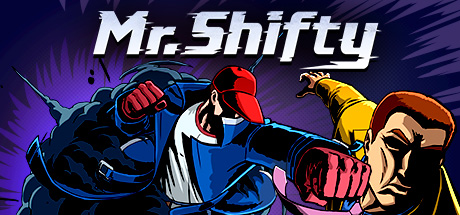About Mr Shifty
Teleport, shift through bullets, and master lightning-fast takedowns in an all new kind of action game from tinyBuild and Team Shifty!
Shift through walls, through bullets, cover huge distances and be everywhere at once
One shot kills. Survive on skills.
Use distraction, trickery, explore what’s possible when stealth and action become one!
Toy with enemies, laugh as they use doors to enter rooms
Underestimate enemies, and cry as they use group tactics to outsmart Shifty
A group of industry veterans behind 21 games, from GameBoy Advance to Xbox 360, have joined together to raise the bar for independent games: Team Shifty’s action-packed debut is a must play!