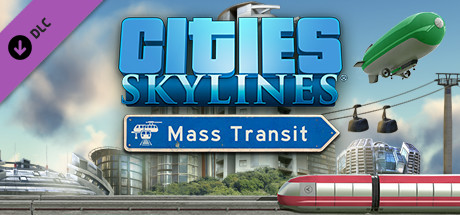About Cities Skylines Mass Transit
About This Content Mass Transit brings several new systems into play to help citizens traverse their towns in speed and style. Commuters can now get around on water, up high mountain peaks, and even through the sky thanks to the addition of ferries, monorails, cable cars, and blimps.
Along with new transit service buildings, mass transit hubs where lines can exchange passengers, new scenarios, new landmarks, and new road types, urban planners now have more options than ever to add unique style and personality to their growing cities.
Main Features:
Add a wealth of new transit options to your city, and add wealth to your city’s income! Let your citizens get across town in ferries, blimps, cable cars, and monorails! New mass transit hubs can bring all of your services together, letting citizens change rail lines in one building, or hop from the bus onto the ferry, or even find their way through a sprawling monorail-train-metro station.
Explore a set of new challenge scenarios focused on fixing traffic problems and adding new transit systems. New road types, bridges and canals adds variety to your city, and new ways to solve its challenges. Become an expert in traffic flow, and then use that knowledge to improve your personal city!
New Hats for Chirper:NEW. HATS. FOR CHIRPER. (and also new unique buildings, policies and achievements. But HATS!)