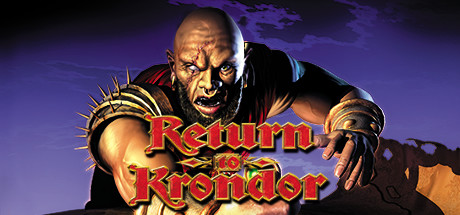About Return to Krondor
The story revolves around the disappearance of the Ishapian Church’s most sacred relic, the Tear of the Gods. A band of ruthless pirates – in the employ of Sidi, a shadowy, half-mad sorcerer – attempt to seize the Tear from the Ishapian treasure ship; but in the process, they sink the ship accidentally, sending the Tear to the bottom of the Bitter Sea.
Your efforts to recover the Tear inadvertently draw you and your group into a violent, three-sided battle over the relic. Your quest leads you from the dizzying heights of Krondor’s Palace, through the twisting tunnels of the sewers beneath the city, and into the haunted depths of a temple dedicated to an evil as ancient as the gods themselves.
Excellent story set in Raymond E. Feist’s world of Midkemia with surprising plot twists
Extremely well-designed character development system
Great, atmosphere-building soundtrack