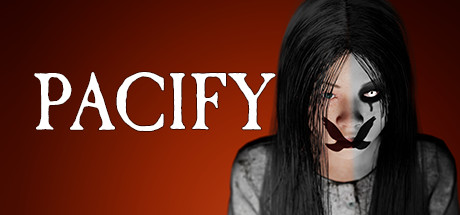About Age of Civilizations II
Age of Civilizations IIAge of Civilizations is a grand strategy wargame that is simple to learn yet hard to master.
Your objective is to use military tactics and cunning diplomacy to either unify the world, or conquer it.
Will the world bleed out or bow before you? The choice is yours..
Approach to the HistoryAge of Civilizations II goes through the whole history of humanity, Age by Age, beginning in the Age of Civilizations and leading into the far future
Historical Grand CampaignPlay as many Civilizations ranging from the largest empire to the smallest tribe, and lead your people to glory in a campaign spanning thousands of years from the dawn of civilization to the future of mankind
Main Features
Detailed map of the world with many historical borders
Deeper diplomatic system between Civilizations
Peace treaties
Revolutions
Create own History using in-game editors
Hotseat, play with as many players as Civilizations in scenario!
Terrain Types
More detailed diversity of Populations
End game timelapses
Create own world and play it!
Scenario Editor, create own historical or alternate history scenarios and share them with community!
Civilization Creator
Flag maker
Wasteland Editor
Map Editors
Create own maps!
Provinces Editor
Terrain Types Editor
Growth Rate Editor
Cities Editor
Game Editors
Add and customize own Terrain Types
Create own pallet of Civilizations colors and share them!
Create own Continents
Service Ribbons Editor
Random alliances names Editor
Diplomacy Colors Editor