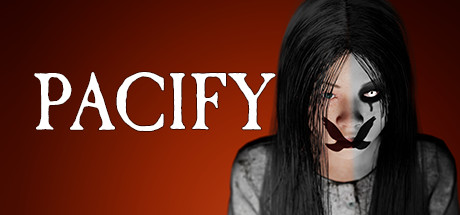About Men of War
Men of War is a stunning Real-Time Strategy game that takes place during the height of World War II. Intense battles span Europe and North Africa as gamers play as Soviet, Allied or German forces across 19 massive single-player missions. Both online multiplayer and single-player conflicts feature authentic vehicles and weapons of the era and brutal combat that will take players into the heart of the fight.
Features
The Direct Control feature allows gamers to command any single unit on the field at any time. Players have complete control over the unit’s actions and can change, upgrade and repair equipment and vehicles.
Three evolving storylines in the Soviet, Allied and German armies, comprising 19 missions in total.
Realistic models of armament and military equipment recreated in accordance with design drawings and historical documents.
Highly detailed WWII environments and characters faithfully recreated with a cutting-edge graphics engine.
The single player campaign features a fully customizable user interface.
Online play features a unique faction (the Japanese) and numerous gameplay modes including Capture the Flag and High-Value Cargo.
Men of War is affected by the GameSpy shutdown on the 31st of May. You can continue to play the game through LAN, DirectIP and GameRanger.