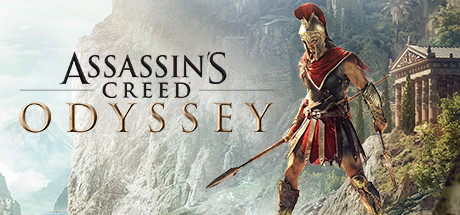About Assassin's Creed Odyssey
Choose your fate in Assassin’s Creed® Odyssey.
From outcast to living legend, embark on an odyssey to uncover the secrets of your past and change the fate of Ancient Greece.
TRAVEL TO ANCIENT GREECE From lush vibrant forests to volcanic islands and bustling cities, start a journey of exploration and encounters in a war torn world shaped by gods and men.
FORGE YOUR LEGEND
Your decisions will impact how your odyssey unfolds. Play through multiple endings thanks to the new dialogue system and the choices you make. Customize your gear, ship, and special abilities to become a legend.
FIGHT ON A NEW SCALE
Demonstrate your warrior’s abilities in large scale epic battles between Athens and Sparta featuring hundreds of soldiers, or ram and cleave your way through entire fleets in naval battles across the Aegean Sea.
GAZE IN WONDER
Experience the action in a whole new light with Tobii Eye Tracking. The Extended View feature gives you a broader perspective of the environment, and the Dynamic Light and Sun Effects immerse you in the sandy dunes according to where you set your sights. Tagging, aiming and locking on your targets becomes a lot more natural when you can do it by looking at them. Let your vision lead the way and enhance your gameplay. Visit the Tobii website to check the list of compatible devices. —–
Additional notes:
Eye tracking features available with Tobii Eye Tracking.