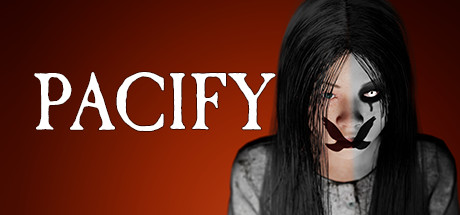About Supreme Commander
For a thousand years, three opposing forces have waged war for what they believe is true. There can be no room for compromise: their way is the only way. Dubbed The Infinite War, this devastating conflict has taken its toll on a once-peaceful galaxy and has only served to deepen the hatred between the factions. After centuries of struggle, the battle for supremacy has at last reached a turning point. Under your strategic command and leadership, will your faction reign supreme? Will you be victorious and elevate your race to domination? Or will you lead them into the hell of defeat and ultimate extinction?