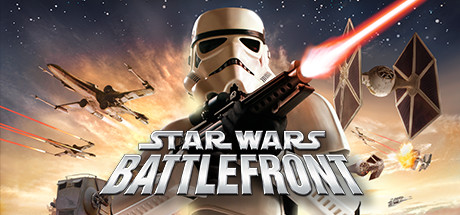About STAR WARS Battlefront
LIVE THE BATTLES
STAR WARS™ Battlefront is an action/shooter game that gives fans and gamers the opportunity to re-live and participate in all of the classic Star Wars battles like never before. Players can select one of a number of different soldier types, jump into any vehicle, man any turret on the battlefront and conquer the galaxy planet-by-planet online with their friends or offline in a variety of single player modes. Single player modes include “Instant Action”, “Galactic Conquest” and the story-based “Historical Campaigns” mode that lets gamers experience all of the epic Star Wars battles from Episodes I-VI, fighting from the perspective of each of the four factions within the game.
Fight as a soldier on the front lines where every weapon and vehicle you see is yours. Take the Empire head on or crush the Rebellion – by yourself or with an army behind you.
* Pick your side – Rebels, Imperials, clone troopers or battle droids.
* Choose your weapons wisely – each soldier has different weapons and capabilities.
* Battle on unique planets from the entire Star Wars saga.
* Pilot over 30 vehicles including AT-ATs, X-Wings and Snowspeeders.
* Fight up to 32 players in massive online battles!