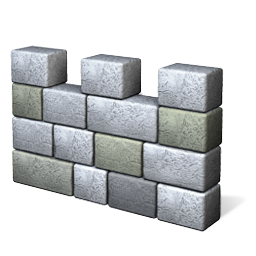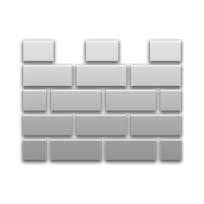About Motion Capture
Utilize attached cameras to visually monitor what comes in sight. ‘Capture’ button on the middle of the screen also works as motion level indicator. Wave to the camera and adjust sensitivity to your comfort level. Push the button to start or stop monitoring. When motion is detected, pictures are taken every second and stored by date-time in user’s Pictures Library under “Motion Capture” folder. You may choose to record video by setting record media option. Video will be taken and stored by date-time in user’s Video Library under “Motion Capture” folder.