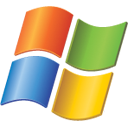About Zalo
Zalo is the new market-leading messaging app with amazing features. Rich feature set: => Message your friend in a snap. Receive notifications the moment they reply back. => Express your emotion with fun and cheerful emoticons and stickers. => Send voice messages with fantastic quality and no outside noises => Find and get acquainted with friends nearby => Send group messages easily with no effort => Integration with social networks like Facebook and Google+ => High level of privacy Download Zalo and chat with your friends. Support Information: Hotline: 1900 561 558 – Email: [email protected] – Fan page: www.facebook.com/zaloapp – Website: www.zaloapp.com.