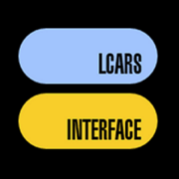About LCARS Interface
Welcome to 24th Century Computing. LCARS Interface is an application that features a beautiful design inspired by the futuristic computers that were first seen in Star Trek: The Next Generation. This product suite is designed to be used for entertainment purposes, role playing, and fan film making in addition to adding a bit of fun to some of your everyday tasks. Filled with great visuals, sound effects, and animations to make the experience as engaging as possible. Features: Entertainment mode with interactive LCARS style panels which allow for lots of entertainment and role playing. Tactical station module -Warp Core control module -Conn navigation module -More. Clock System. Offers larger date and time display that can be easily seen from a distance. Timer (stopwatch) for timing your tasks efficiency. Auto Destruct (countdown) functionality with audio warnings. Full LCARS Trek Simulator app included. Command your ship and defeat the enemies before you run out of time or energy. Great sound effects and interface paired with gameplay inspired by a classic text based adventure. Weather information. Scan an area of the planet and get information about current atmospheric conditions, as well as a full 5 day forecast of future conditions. Enter a Zip code (11011), postal code (K8N 5W6), or city and country name (London, United Kingdom) to obtain information. Choose between Fahrenheit, Celsius, or Kelvin temperature scales. Weather data provided by World Weather Online. File Manager -Supports basic file operations in a unique interface that you won’t see anywhere else in the store, while having comparable functionality to the best file manager apps available. Log Editor -Record Text, Audio and Video logs so you can document your missions. Windows can set LCARS Interface as the default viewer for text files. Media Player -Playlist Support. Open popular media types such as MP4, M4V, AVI. WMV, WMA, MP3, WAV, MPEG and more. Windows can make LCARS Interface your default media player -Play full screen or watch inside the LCARS interface. PLEASE NOTE: This player does not support playing files with some forms of DRM protection. If you are trying to use files you downloaded from iTunes on Windows RT, it most likely will not work. This player will open the formats listed if they are DRM-free and you have the proper codecs. Contact me at the support address below if you have any questions. Calculator -Basic math operations and trigonometric functions supported. Document Viewer for viewing PDF files. Image Viewer for viewing your photos. NEW. EBook Viewer for viewing EPUB files (DRM protected ones not supported). NEW. Holo Cam module for capturing still photos. Other: Several LCARS color themes are able to be used. Audio can also be turned on or off. Name your ship/space station. PLEASE CONTACT US FIRST if you have any technical issues with this software. We can not help you if you leave a review in the store and do not e-mail us. Please use the support e-mail below or visit the dev blog website. You can also follow us on Twitter @DavstarApps. App is tested on Windows 8.1 Pro (x86 and x64 machines) and Microsoft Surface RT. We will keep adding features as long as we keep getting requests. We love getting feedback, good or bad, so that we can make this software as good as possible. Please visit the development blog website below to keep up to date on new releases and to give your feedback on what you’d like to see added. Star Trek, Star Trek: The Next Generation are trademarks of PARAMOUNT PICTURES and CBS. In NO CASE is use of any copyrighted material, or any related, derived or inferred ideas intended as a claim of ownership to those copyrights/trademarks. We are in NO way associated with Paramount Pictures or CBS.