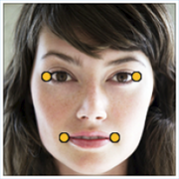About Morfo
Use Morfo to quickly turn a photo of your friend’s face into a talking, dancing, crazy 3D character. Once captured, you can make your friend speak in a silly voice, disco dance, wear makeup, sport a pair of huge green cat eyes, suddenly gain 300lbs, and more. Morfo also comes with six fun, ready-made characters that you can play with right away. Feeling creative? You can try Morfo on people, pets, or just about any object you can think of. Ever wonder what your cat might look like six times heavier and wearing, say, clown makeup? Morfo can show you. Now want to see him rocking out to crazy speed metal? Done. Unleash your diabolical imagination on those photos. Morfo is simple, fun and flexible. You can: Turn friends, pets or objects into fun, life-like 3D characters. Play with or modify any of 6 ready-made characters. Make your friends say anything you want in a silly voice. Apply embarrassing makeup schemes to their faces. Make faces appear Super Fat with the click of a single, evil button. Wave a magic wand and watch your friend become goofy-eyed with amazement. Make faces rock out to crazy speed metal, disco, or just about any song on your phone. And of course, save Screen Shots, so you can email your handiwork to your real-world friends later.