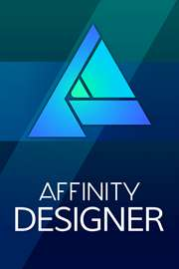About Affinity Designer
Affinity Designer is the fastest, smoothest, most precise vector graphic design software available. Whether you’re working on graphics for marketing materials, websites, icons, UI design or just like creating cool concept art, Affinity Designer will revolutionize how you work. Real-time performance: Panning and zooming is always live at 60fps Live gradients, transforms, effects and adjustments Optimized for documents of any complexity, zoom to over 1,000,000% for absolute precision Live pixel and retina view of vector artwork, wireframe view, split screen mode Seamless switching between tools and editing modes for frustration-free design Perfect color and output: Professional CMYK, LAB, RGB and Grayscale color models Full 16-bit per channel editing End-to-end ICC color management Advanced Lanczos 3 image resampling plus Bicubic, Bilinear and Nearest Neighbor methods Truly multi-discipline: Rock solid vector tools that work just the way you want them to Live effects, blend modes, image adjustments, and raster and vector masks for any part of your design Use the strengths of vector and raster behaviors for the best of both worlds The best pen tool, node tool, curve editing, geometry operations, and smart shape tools available Flexible text handling including comprehensive support for OpenType High quality raster tools for texturing, masking and finishing artwork. Create your own brushes too. Optimized workspaces give focus to design disciplines including web graphics, UI/UX, print, and concept art