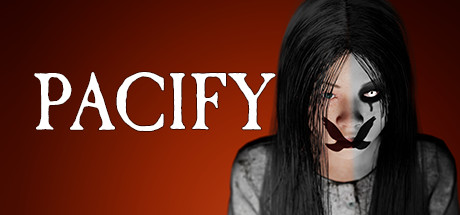About Artifact
THE CARD GAME REIMAGINED
A collaboration between legendary card game designer Richard Garfield and Valve, Artifact is a digital card game that combines deeply-strategic, competitive gameplay with the rich setting of Dota 2. The result is an immersive and visually-stunning trading card game unlike any other.
STRATEGY UNBOUNDED
Wield your deck across three lanes of combat, answer every move of your opponent with one of your own. Unlimited hand size. Unlimited number of units you control. Unlimited mana you can employ. It’s up to you to decide the best way to navigate the constantly shifting tide of battle.
FUN WITH FRIENDS
If you’ve played card games around a kitchen table, you know the enjoyment that can come with house rules. Artifact allows you and your friends complete control in creating a tournament. Simply select your elimination or non-elimination format and deck constraints; then, challenge your friends to a crucible of your own design.
COMPETE GLOBALLY
Want to test your skill against the world at large? Valve-sponsored gauntlets and tournaments will give players the opportunity to not just play Artifact for the joy of mastery, but to win prizes based upon their level of play.
WHAT’S IN THE BOX
Artifact comes with 5 Card Packs and 2 Event Tickets. Unlock 15 more Card Packs and 15 additional Event Tickets as you play. You’ll also receive 2 Starter Decks each with 40 cards and 9 items.
Refunds: Once you’ve claimed your Starter Decks and Card Packs you will be ineligible for an automatic refund of Artifact via Steam. Before claiming your Starter Decks and Card Packs, you will be able to play games against bots and other players using pre-constructed decks.