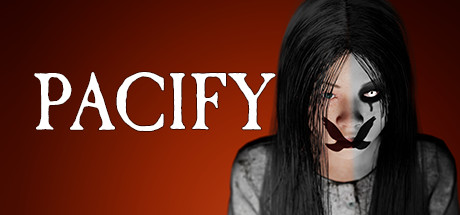About Battlefleet Gothic Armada 2
Battlefleet Gothic: Armada 2 is the new real-time strategy game adapted from Games Workshop’s famous tabletop game that portrays the epic space battles of the Warhammer 40,000 universe.
Expanding on the groundwork laid out by the first game, Battlefleet Gothic: Armada 2 is a full-blown sequel – bigger, richer, more impressive and more ambitious than the original game. It will include, at launch, all 12 factions from the original tabletop game and its expansions it is based on: the Imperial Navy, Space Marines, Adeptus Mechanicus, Necrons, Chaos, Aeldari Corsairs, Aeldari Craftworld, Drukhari, the T’au Merchant and Protector Fleets, Orks, and finally, the Tyranids.
The latest dramatic story development in the Warhammer 40,000 universe, the Gathering Storm and the 13th Black Crusade, serves as the canvas for three extensive and dynamic campaigns with high narrative values, focusing on the Tyranids, the Necrons, and the Imperium. Explore the systems in the Eye of Terror, with or against renowned characters such as Belisarius Cawl, Gulliman and more.
With bigger battles, refined gameplay, improved multiplayer modes and features for a better and more balanced online experience, as well as improvements across the board and even more customisation options for fleets and ships, Battlefleet Gothic: Armada 2 promises to be the ultimate Warhammer 40,000 space battle experience.
MAIN FEATURES
The ultimate Warhammer 40,000 space naval warfare experience
All 12 factions from the original tabletop game
Three dynamic solo campaigns (Tyranids, Necrons and Imperium)
An ambitious, full-blown sequel featuring epic battles with far larger fleets
Refined and improved gameplay, including new choices for ship customization
Improved multiplayer modes and features for a better online experience
The first videogame in Games Workshop’s new “Gathering Storm” setting