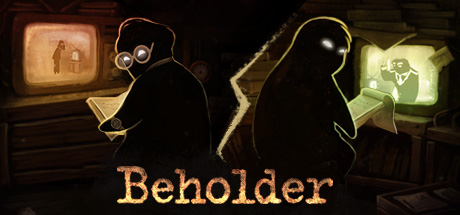About Beholder
Welcome to a grim dystopian future.
A totalitarian State controls every aspect of private and public life.
Laws are oppressive. Surveillance is total. Privacy is dead.
You are the State-installed manager of an apartment building. Your daily routine involves making the building a sweet spot for tenants, who will come and go. However, that is simply a facade that hides your real mission…
Your primary task is to covertly watch your tenants and eavesdrop on their conversations. You must BUG their apartments while they’re away, SEARCH their belongings for whatever can threaten the authority of the State, and PROFILE them for your superiors. You must also REPORT anyone capable of violating the laws or plotting subversive activities against the State to the authorities.
You are a cog in a totalitarian machine!
But you can still choose to cling to your humanity and empathize with others.
Will you report the suspicious activities of a father and orphan his children? Or will you withhold the details about his illegal activities and give him a chance to make things right? You may also choose to blackmail him to acquire the money your family desperately needs.
As you play the game, you’ll interact with many characters and complete dozens of quests. You’ll also make decisions that will affect the way the story unfolds. This will lead to one of several game endings – the ending you have earned!