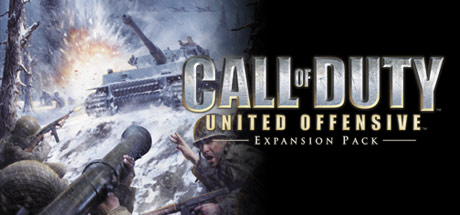About Call of Duty United Offensive
Award-winning developer Gray Matter Interactive follows up on the success of Infinity Ward’s Call of Duty™ – winner of over 80 Game of the Year and 50 Editors’ Choice awards worldwide – with Call of Duty™: United Offensive™. Take the role of American, British, and Russian soldiers in some of the most climactic battles of World War II, including the Battle of the Bulge, the invasion of Sicily, and the Battle of Kursk.
Fight in tanks, jeeps, motorcycles, even a bomber. Work with your squad through snow and rain, using new weapons including flamethrowers and deployable machine guns, or by calling in artillery strikes. 13 All-New Single Player missions spanning three campaigns. 11 exciting new Multiplayer maps and 3 new multiplayer modes including Domination, Capture the Flag, and Base Assault.
© 2006 Activision Publishing, Inc. Activision and Call of Duty are registered trademarks of Activision Publishing, Inc. All rights reserved. All other trademarks and trade names are the properties of their respective owners.