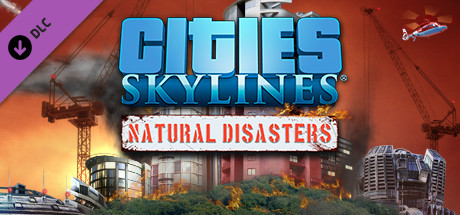About Cities Skylines Natural Disasters
About This Content Natural Disasters features a catalog of catastrophes to challenge mayor-players everywhere, including planning with early warning systems and emergency routes, devastating and destructive disaster effects, and caring for the populace as they struggle to rebuild. The expansion will also update Cities: Skylines with a new scenario editor and gameplay mode, allowing players to finally win – or lose – the game on their own terms.
Natural Disasters will include:
Deep, Impactful Gameplay:Keep your city going through the devastation of several possible doomsday scenarios, from towering infernos to the day the sky exploded. Natural Disasters includes Earthquakes, Thunderstorms, Tsunamis, Forest Fires, Tornadoes, Sinkholes and Meteors
With Great Power Comes Great Response Abilities:Plan for, and respond to, disasters using early warning systems, countermeasures, and new disaster responses such as helicopters and evacuations – finally, a Paradox game where “Comet Sighted” actually means something
An Objectively Good Feature:Scenario Mode – Natural Disasters expansion includes 5 pre-made scenarios to challenge disaster masters, with custom game objectives such as starting cities, win conditions, time limits, losing conditions and more! The Natural Disasters Scenarios expands on the Scenario Editor, which is a free update for all players that allows them to create and share their own custom made scenarios
Chirpocalypse Now:Heck yeah, new hats for Chirper
Radio Saved the Video Game:A new broadcast network is introduced, helping to rapidly spread evacuation warnings and emergency alerts