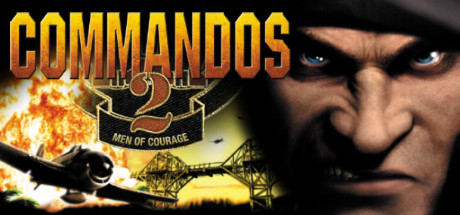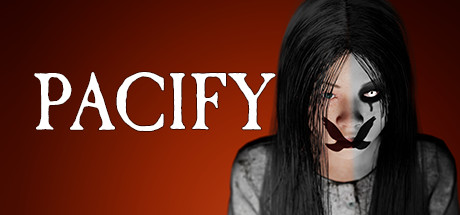About Commandos 2 Men of Courage
Commandos 2: Men of Courage is a tactical action/strategy game set against the backdrop of World War II. Take control of an elite group of commandos who must venture deep into enemy territory and utilize their combined expertise to complete a series of mission-based objectives. Go covert into new environments based on authentic WWII locations: the heart of the third Reich, a northern European submarine installation, the headquarters of the Japanese army and more.
Interact like never before: with the environment: steal enemy uniforms and weapons, climb poles, swing from cables, swim, utilize vehicles, and climb in/out of buildings, ships, planes.
Control nine commandos: including a green beret, sniper, demolitions expert, seductress, thief, and even a dog.
All new 3D engine: rotate the environment 360 degrees, move seamlessly in/out of buildings, submarines, planes and under water, and zoom in/out on the environment.
Innovative camera control: simultaneous control of multiple gameplay windows in real time.
Authentic WWII scenarios: 10 missions spanning 9 different environments in night and day with realistic weather effects.
Multiplayer: Go to war with others in a cooperative multiplayer mode (Multiplayer available in PC version only!!!).
New WWII vehicles and weapons: including jeeps, tanks, trucks, ships, bazookas and flame-throwers.