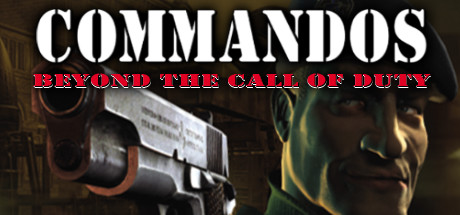About Commandos Beyond the Call of Duty
You have been selected for active service in the Commandos Corps, and must now mobilize in a series of 8 new dangerous missions. You may come with experience of action ‘Behind Enemy Lines’ or perhaps you are just a rookie – whatever you are, you will be given the opportunity to push your daring and tactical ability to the limit. As the leader of a small elite unit operating deep within enemy territory, you will experience new challenges and goals with these new missions. Plus new vehicles, buildings, weapons and 2 levels of difficulty will satisfy both Commandos veterans and new recruits.
Distract and confuse the enemy soldiers by throwing stones and cigarette boxes.
Kidnap German soldiers, destroy train-mounted artillery and sabotage prototype aircraft.
Eliminate opponents from considerable distance with the Enfield long-range weapon.
Two new characters; a female member of the Dutch resistance, and a Major from the Yugoslav Partisan forces.
Use ether, handcuffs, a club or your own fists to subdue the enemy.