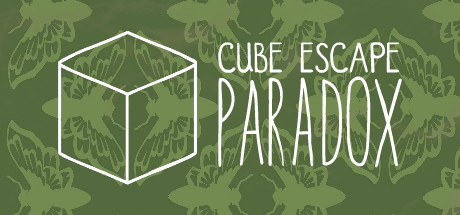About Cube Escape Paradox
When the infamous detective Dale Vandermeer wakes up in an ominous room without any recollection of his past, he soon finds himself part of a bizarre game orchestrated by an old foe. Dale must solve increasingly challenging puzzles to escape the room and recover his memories.
Cube Escape: Paradox Features:
A unique, never-before-seen, game/film crossover experience
The absorbing gameplay, atmosphere and wealth of puzzles fans would expect from the tenth Cube Escape game
A ton of connections and interactions with Paradox – A Rusty Lake Short Film
There will be two different chapters available (one for free and one premium) with multiple endings
Beautiful paintings handmade by Johan Scherft
Immersive and atmospheric soundtrack by Victor Butzelaar
Powerful voice-overs by Bob Rafferty and lead actor David Bowles
Supporting 14 different languages