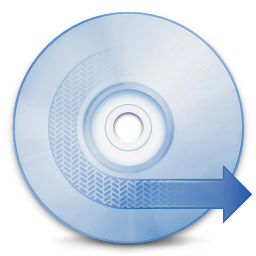About EZ CD Audio Converter
EZ CD Audio Converter is CD Ripper, Audio Converter, Metadata Editor and Disc Burner. Rip audio CDs, make copies of discs, convert mp3, convert all audio files, and burn audio CDs, MP3 CDs, and data discs. EZ CD Audio Converter is fast and provides best possible audio quality. Supported audio formats include: MP3, FLAC, AAC, HE AAC, M4A, Apple Lossless, WAV, WMA, Ogg Vorbis, Opus, CUE, M3U plus more. All codecs are included, no additional downloads is needed. Key features: Easy to use; Optimized for best audio quality; Accurate audio CD ripping with error detection; Convert between audio formats with metadata preservation; Burn audio CDs, mp3 discs, and data discs; All the best audio codecs are included; Automatic updates (free lifetime updates included); Automatic high-quality cover art downloads; Features ReplayGain, normalization, silence removal; Convert audio from video files; Makes 1:1 copies of CDs and DVDs. Power features: Fastest audio converter, convert up to 64 files in parallel; Best audio quality; Automatically download metadata with high quality cover art from multiple services (GD3, MusicBrainz, Freedb); Utilizes multi-core CPUs and multimedia instructions (SSE, MMX) for best possible performance; Supports gapless encoding and decoding and gapless sample rate conversion; Write and Burn Cue Sheets (.cue), all types; Full ReplayGain support; Rips hidden audio tracks (HTOA, cda to mp3); Supports CD-Text, ISRC, and pre-gap detection for most accurate audio CD copy. All file formats: 3g2, 3ga, 3gp, aac, ac3, aif, aiff, ape, asf, au, avi, caf, cue, divx, dsf, dts, dtshd, dv, eac3, flac, flv, m2ts, m3u, m4a, m4b, mka, mkv, mov, mp1, mp2, mp3, mp4, mpc, mpeg, mpg, ogg, oma, omg, opus, ra, ram, rm, shn, spx, tak, tta, vob, w64, wav, webm, wma, wmv, wv.