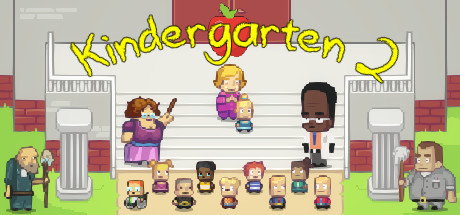About Kindergarten 2
Kindergarten 2 is the long awaited sequel to 2017’s Kindergarten! After the events that occurred on Monday, the children have been rezoned to an all new school. Discover all new areas and new characters as you assist the children with their various assignments. Whether it’s helping Cindy find a new boyfriend, or helping the janitor with his war on Bob, there’s always someone who can be…assisted. Play through the same wonderful Tuesday over and over again, in what has been described as “Groundhog Day with messed up children.”
Even More Kindergarten Fun!
Play dodgeball!
Learn how magnets work!
Collect flower samples for a mad scientist!
Steal the spazzy kid’s inhaler!
Facilitate a war between custodians!
Help the teacher get her fix!
Aid and abet in a fratricide!
And many other classic kindergarten activites!
A Bigger and Better Kindergarten!
9 new story missions!
Over 15 new environments!
50 collectible Monstermon Cards!
30 unlockable outfits!