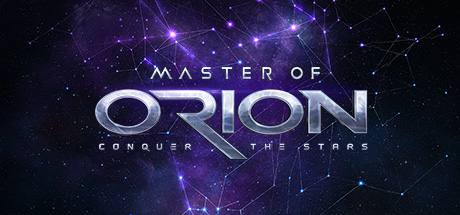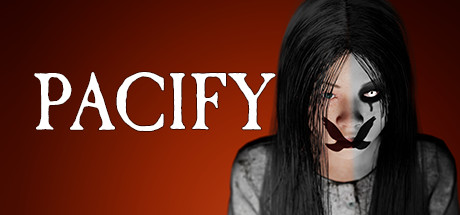About Master of Orion
Master Of Orion – Conquer the Stars
The ascendant spacefaring 4X strategy game returns! A new chapter in the epic Master of Orion saga is poised to once again capture the imaginations of millions of gamers.
Diehard fans of the first games will be ecstatic to know that this revival is being built under the watchful eyes of members from the original development team, in conjunction with NGD Studios in Buenos Aires!
Discover Master of Orion as it was always meant to be: A fully orchestrated score, interstellar warfare and exploration against the backdrop of beautifully animated far flung galaxies. Confront hostile civilizations, negotiate with mysterious aliens, share knowledge with allies and uncover this newly imagined universe.
Just a sampling of the features you will find:
All 10 original Master of Orion races, brought to life through compelling AI and award-winning voice acting talent
Over 75 researchable technological advancements
Vast galaxies featuring up to a 100 different solar systems, each composed of myriad planets and stars
Customizable ships with diverse styles for each race
Multiple ways to win – including conquest, technological, diplomatic, and more
Enthralling gameplay that will have you saying “just one more turn” again and again
And in the Collector’s Edition:
The exclusive Terran race of militant humans to play in the game
Special pixelated ship models available in the game for a more retro feel
All three legendary original games – Master of Orion 1, 2, and 3
A nearly 300-page Art Book (in digital format) showing the progress of the game’s art along with the original concept art and line drawings
Music files from the game and printable music scores