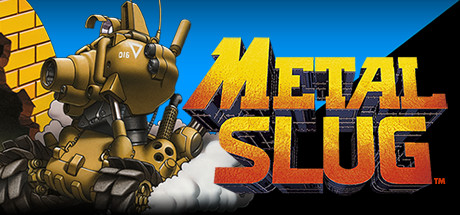About METAL SLUG
“METAL SLUG ”, the very first title in SNK’s legendary 2D run & gun action shooting game series where it all began, returns on the Steam gaming platform!
MAIN FEATURES
・ARCADE MODE (MAIN MISSION):
Play the original arcade version of “METAL SLUG ” with its charismatic protagonist soldiers Marco & Tarma, maneuver the almighty “METAL SLUG ” tank, and fight your way through the 6 missions of the game to thwart Gen. Morden’s evil ambitions!
・MISSION MODE (STAGE SELECT):
Play and enjoy your favorite stages at will! Train alone or with a brother-in-arms on the missions you have unlocked so far!
・ONLINE MISSION (ONLINE MULTIPLAYER):
Connect to Steam and clear missions with a brother-in-arms far away via the Online Co-Op Play feature.
Engage with a fellow countryman or foreign ally and let the mission begin!
・SETTINGS:
Configure control, language, video display, and sound volume settings for the best “METAL SLUG ” experience on PC.
・LEADERBOARDS:
Check your current rank & score in “METAL SLUG” at any time, and challenge other players to be the best “METAL SLUG ” soldier in the world!
** WILL NOT RUN ON Windows XP **