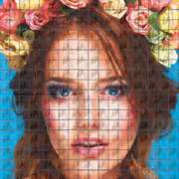About Mosaic Photo Creator
Professionally design your mosaic patterns images and make them a great piece of art to create a remembrance for lifetime. Give your creativity and imagination new wings using this application. Quick and easy way to make your image more stunning and delightful in photo gallery than ever before. This app has no limitations and equipped with cool features to discover. A storyteller image is always perfect reflection of your true nature to create an impression on family and friends. Key features: Lovable design and Co-friendly interface. Easily revert your changes in the images using reset button. Optional auto and manual modes for personalizing image. Save and share on social platforms like Facebook, Twitter, Instagram and LinkedIn. Customizable designs and arts for expressing yourself better. Light and portable app. Supports Universal Windows Platform (UWP). Automatic mosaic maker function with preset image in auto mode. Add 100+ images in a single time. Easy to use functions and handy app Transform the images into a gallery art with designer patterns and make them more adorable and admiring. Just simply choose your image from the gallery and design patterns on them easily using this application. Recreate ordinary images into high quality posters and develop beautiful images simply using this powerful tool. Stay connected on social media by directly posting your extraordinary pictures online. App delivers impressive responsiveness and stable performance on all touch devices like smartphones, tablets and pcs.