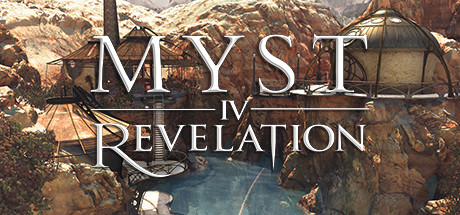About Myst IV Revelation
Buried lies. Sinister truths. Piece Together a Shattered Past
At the heart of every family lie secrets that must come to light.
Unravel an intricate mystery: Solve elusive puzzles and enlist the help of other characters as you uncover secrets left buried since the original Myst. Live-action cut-scenes draw you deeper into the labyrinthine plot.
Adventure through rich and vital worlds: Myst’s astonishing new visuals will enthrall you with opulent landscapes brimming with life. Interact with the environment that surrounds you and become part of the mystery.
Original music by Jack Wall & music for the portal to Serenia by Peter Gabriel: Drift away on an ambient soundtrack composed by Jack Wall and a special contribution by world-renowned artist Peter Gabriel.
Bring along a guide: Take advantage of the optional multi-layered help system, including illuminating flashbacks of previous Myst episodes and intuitive Zip mode that transports you from place to place.
Record your discoveries: Capture clues by taking original photographs of Myst’s lush environments, and keep track of your explorations in your in-game journal.