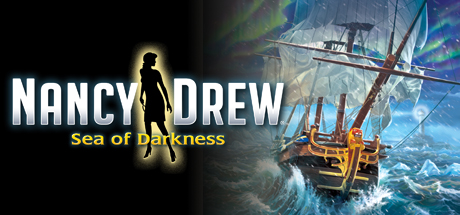About Nancy Drew Sea of Darkness
Nancy Drew®: Sea of Darkness
Set a Course for Danger and Discovery!
The celebrated ship “Heerlijkheid,” is usually the centerpiece of an Icelandic town’s local festival. Now that its captain has disappeared, the renovated vessel has become an eerie distraction. Did Captain Magnus sail away with a legendary treasure, or was he carried off into the night? Take the helm as detective Nancy Drew and set a course for the Sea of Darkness!
Solve puzzles and interrogate suspects as you retrace the steps of the missing captain
Learn the truth about the Heerlijkheid’s secret past and Iceland’s darkest days
Earn money by mastering your knowledge of the Land of Fire and Ice
Master maritime knots, terms and seaworthy tasks dating back to the 1700s
Sleuth at Amateur or Master level and erase any mistakes without starting over