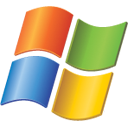About Nimbuzz
Free messages, Free Calls. Unlimited. Nimbuzz Messenger combines the power of internet and smart phone messenger into one, and lets you send unlimited chat messages and share files (pictures/videos) on any mobile device across popular messengers. Nimbuzz Messenger is available on Windows Phone, Android, iOS, Symbian, Blackberry, Java, PC and Mac. Nimbuzz Messenger lets you chat, share media with your buddies on Facebook, Gtalk 24×7 for free. Nimbuzz Messenger is super-popular and our 150+ million registered users across platforms prove that. Nimbuzz Messenger is available for every smartphone and feature phone, so go ahead and tell your friends to download Nimbuzz Messenger. What’s new: INTRODUCING GROUP CHAT – Enjoy group conversations by sending text messages, stickers and files to your contacts in a single group. Bug Fixes and Overall performance optimization. Features: FREE HD VOICE CALLS – Cheap International HD quality voice calls for free with all your Nimbuzz Messenger contacts – FREE MESSAGING – Replace SMS with unlimited free chat – IM COMMUNITY – Connect with multiple IM accounts (Facebook, Gtalk) – CHATROOMS – Make new friends in chat rooms and share your location for easy face-to-face meet up. CHEAP INTERNATIONAL CALLS – Buy Nimbuzz Out credits and make really cheap international calls – INTRODUCING GROUP CHAT – Enjoy group conversations by sending text messages, stickers and files to your contacts in a single group. STICKERS – Express yourself better with our super cool Sticker packs. PICTURE SHARING – Click and share your favourite pictures with friends & family – CHAT HISTORY – Chat history keeps your conversation handy for later use – CHAT BUDDIES – Use our popular chat buddies for Twitter, Cricket, Astrology etc.AND MUCH MORE: Guided tour, Contact management, Presence management, Message typing indicator, N-world, free Avatars For any questions, concerns, feedback or ideas, drop us an email at: [email protected] For more info: http://www.nimbuzz.com http://blog. nimbuzz.com.