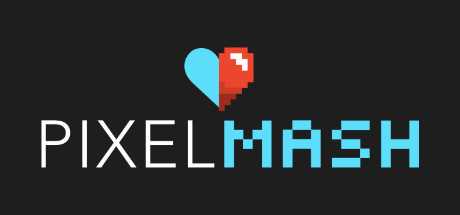About Pixel FX Designer
With Pixel FX Designer you can create awesome particle effects with the ability to give them a pixelart feel by tweaking several options and render them to .png sprite sheets or .gifs.
If you need sprite animations/deformations we recommend to use Juice FX .
You can export the original particle render just disabling any pixelation or palette limitation. Or you can add effects like Glow, Outline,etc… all works in real time to see the final FX visual.
— FEATURES —
Import any palette until 256 colors
Import your custom dithering
Import your custom particle shapes
Seamless loop animations
Copy emitters
Change canvas size
Delay parameters
Timeline for particles
Draw paths
Custom pixel render pixelation
Particle layers for Back/Front Order
Ignore colors from a palette to be used in pixel render
Manual rendering. Draw the particle movement.
Add effects: Glow, Outline, Sepia….
— EXTRA —
Various project with all kind of tipes ready to edit/export
+1000 Particle assets. 512×512 .Png with transparency.