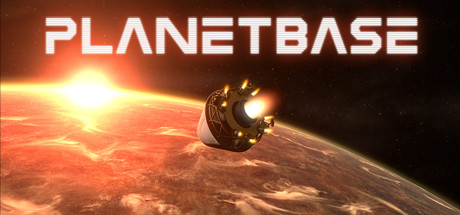About Planetbase
Planetbase is a strategy game where you guide a group of space settlers trying to establish an outpost on a remote planet. In the game you play the role of the base architect and manager, telling your colonists where to build the structures they will need to survive. You will have to ensure that they have a constant supply of oxygen, food and water to stay alive.
You will get them to collect energy, extract water, mine metal, grow food, manufacture bots, and build a fully self-sufficient base in a harsh environment, where you are always one step away from total failure.
Even if the game is not intended to be a simulator, all the mechanics are plausible, and based on what the expected challenges of establishing a colony in an new planet would be.
Features:
Four different planets with different conditions and increasing difficulty.
Harness solar and wind energy (if available) in order to power the base’s structures.
Grow hydroponic Vegetables and synthesize Vitromeat to feed your population.
Mine and produce raw resources, process them, manufacture goods, and establish a production chain.
Carefully manage the colonist immigration flow to ensure you have the people with the right skills.
Survive disasters like meteors, sandstorms or solar flares and defend your base from intruders.
Mechanize your base by creating your own bots that will help with the more arduous tasks.
Grow your colony from a few initial pioneers to a vibrant planetbase with hundreds of colonists.