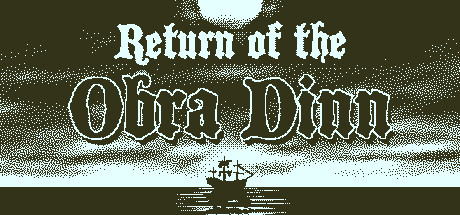About Return of the Obra Dinn
LOST AT SEA, 1803
the good ship
“OBRA DINN”
—————-
Built 1796, London ~ 800 tons, 18ft draught
Captain R. WITTEREL ~ Crew 51 men
Last voyage to Orient ~ Cape rendezvous unmet
—————-
Contact East India Cy. London Office
for enquiries or testimony
An Insurance Adventure with Minimal Color
In 1802, the merchant ship Obra Dinn set out from London for the Orient with over 200 tons of trade goods. Six months later it hadn’t met its rendezvous point at the Cape of Good Hope and was declared lost at sea. Early this morning of October 14th, 1807, the Obra Dinn drifted into port at Falmouth with damaged sails and no visible crew. As insurance investigator for the East India Company’s London Office, dispatch immediately to Falmouth, find means to board the ship, and prepare an assessment of damages.
Return of the Obra Dinn is a first-person mystery adventure based on exploration and logical deduction.