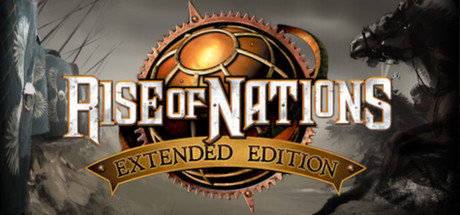About Rise of Nations Extended Edition
Rise of Nations
Rise of Nations is a real-time strategy game that spans all history. Start with a single city in the Ancient Age; gather resources; build an infrastructure; research technologies; construct Wonders of the World such as the Pyramids and the Eiffel Tower; and expand your military might across the world, conquering hostile nations with bombers, battleships, and tanks—all over your lunch hour! In Rise of Nations there are: 18 Nations—each with special abilities and unique military units. Over a hundred military units operating on the ground, sea, and air— from Hoplites to Frigates to Helicopters. Over two dozen buildings with upgrades and technologies that will take your nation from a small City to an Information Age society. 14 Wonders of the World—the Terra Cotta Army, the Taj Mahal, the Eiffel Tower. Each gives your nation special bonuses. More than a dozen map types, ranging from the Amazon Rainforest to the Himalayas to the Nile Delta. Conquer the World campaign—a linked series of dozens of scenarios.
The Extended Edition includes:
Rise of Nations
Rise of Nations: Thrones and Patriots
New in the Extended Edition:
Improved Visuals
Improved water
Improved textures
Full-screen anti-aliasing
Full Steamworks Integration
Multiplayer with ranked matches (ELO)
Achievements
Trading Cards
Cloud saves