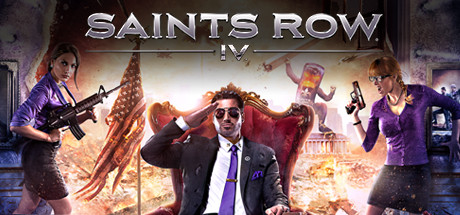About Saints Row IV
The US President must save the Earth from alien overlord Zinyak using an arsenal of superpowers and strange weapons in the wildest open world game ever.
The epic conclusion to the game that changed all the rules! The Saints have gone from the crackhouse to the White House—but the Earth has been invaded and it’s up to you to free the world from Overlord Zinyak and his alien empire. With homies new and old by your side, and an arsenal of superpowers and strange weapons, you must save the world in the wildest open world game ever!
FEATURES
The American (Fever) Dream – Play as the President of the United States in a story that spans countries, space, and time. Saints Row IV is to Saints Row: The Third what Saints Row: The Third is to Do The Right Thing. You’re not ready.
Super Hero-in-Chief – Leap over buildings. Kill people with your mind. Run through tanks. Those are some of the most mundane powers you will wield in your quest to stop an alien menace hell-bent on destroying the Earth.
Alien Toys of Destruction – Wield an impressive array of alien vehicles and weapons… FOR SCIENCE!
Custom Weapons, Custom Mayhem – You’ve customized your character. You’ve customized your clothes. Now you can complete the look with our all new weapon customization system. Turn traditional weapons into exotic conversation pieces!
Dynamic Duo – Seamless drop-in, drop-out co-op, a Saints Row standard, improved. The only thing better than one malicious super-powered President is two.