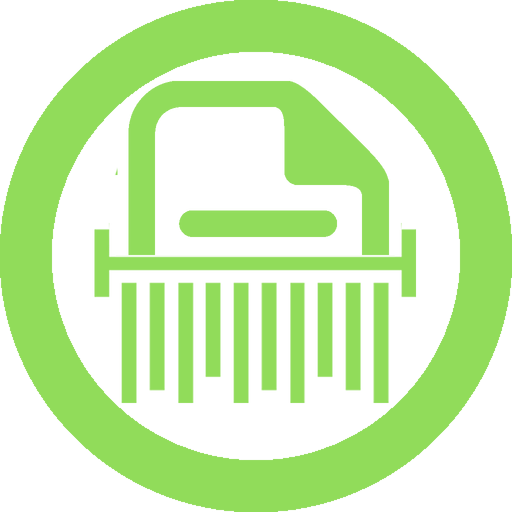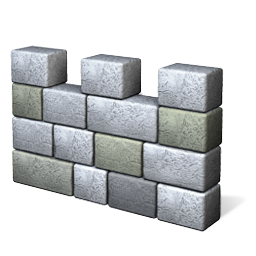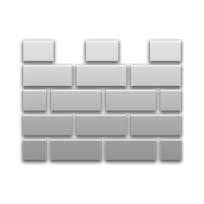About ShredIt
This file-shredding software allows the user to delete files but falls short of similar applications for a number of reasons. Some users may initially get confused when trying to evaluate the demo because ShredIt unexplainedly places two shortcuts in the Start menu, one of which does not work. You have to click the one labeled Demo to actually get anything done. The program claims to be able to shred both files and folders, but in our tests, it only worked with files. Adding a file to delete is a self-explanatory affair, but we wish ShredIt let you do so via the context menu or by dragging and dropping. You will find a couple of government-sanctioned erasing algorithms to choose from (though not as many as with competing programs), and you also can specify write patterns and number of wipes. But all of this may be a moot point, since this anemic demo only deletes–not shreds–files and warns you they could be potentially recovered. All things considered, we’d call ShredIt slightly below average when compared to other applications in this category.