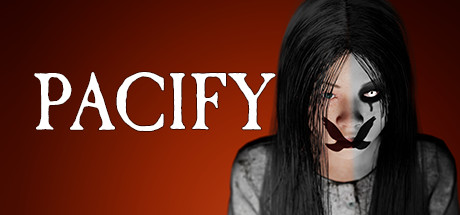About Star Realms
Star Realms is a hugely popular space combat deckbuilding game. Download and play today to find out why Star Realms is the winner of SXSW 2014 Board Game of the Year, 7 Golden Geek Awards from BoardGameGeek, including Best Mobile Game, and 2 Dice Tower awards! (note: full version is required to play online)
Star Realms combines addictive deck building game play with exciting Trading Card Game (TCG) style combat! Designed by Magic the Gathering Hall of Famers Darwin Kastle and Rob Dougherty (of the Ascension Deckbuilding Game), Star Realms provides tons of playability for free, and a one-time upgrade to be able play with your friends and more on any device.
Free Version
•Playable on Mac OS/X and Windows through Steam, also available on iOS and Android.
•Addictive Deckbuilding Game with Player VS Player Combat.
•Tutorial teaches you to play in minutes.
•Stunning visuals.
•Play VS the AI. •6 mission campaign mode.
Full Game Additional Features
•Play the AI on 3 different difficulty settings.
•9 additional campaign missions.
•Battle friends face to face with Pass and Play.
•Online play with global rankings.
•Challenge a friend online.
•Play against opponents regardless of their operating system