How many of u feel irritated by seeing those buttons and menus hiding the video while watching a movie, well here is a player which uses touch gestures instead of buttons so that u can see the video uninterrupted.
Smart Player Mac


How many of u feel irritated by seeing those buttons and menus hiding the video while watching a movie, well here is a player which uses touch gestures instead of buttons so that u can see the video uninterrupted.
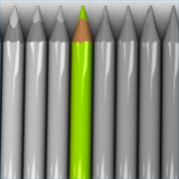
Cartoonizes your photos and creates great looking sketches of yourself, your friends or your pets! The cartoons are created from pictures in your library or photos you take. The result is saved to your pictures folder where you can send and share them on twitter and facebook. More features are coming in future versions! V1.2 – Added 7 great looking color effects! – Theme improvements v1.1 – Performance improvements – Stability fixes v1.0 – First release

Take Photobucket with you on your Windows Phone 7. Use this app to capture all your special moments and upload directly to your Photobucket albums, or upload existing media from your device gallery. Looking for entertainment during moments of downtime? Check out our Find Stuff categories or search our billions of photos. Easily download images to your device for use as wallpapers and more. Share with others via email, view your Photobucket albums, and show off your collection in full screen. In the app, you can: Search Photobucket’s huge media library. Download images from Photobucket directly to your phone. Upload images from your device gallery to your Photobucket account. Manage your media, including downloading, sharing, deleting, copying to your albums, and editing titles and descriptions. Tips and Tricks: Navigate Find Stuff categories: Tap “Browse Image Categories” on the Find Stuff panel, and then swipe left or right over the category images. Pause the upload queue: Tap an image on the Upload panel, which is being uploaded. Or, press the Queue icon on the Upload screen to display and pause the queue. Resume when your signal improves or your airplane lands. Delete entries in the upload queue: Tap the “Remove” icon beside the item. Logout: Press “Settings” on the Upload screen, then press “Logout”. We are excited to have you try out the app and look forward to your feedback and additional feature requests.

Simple, effective EXIF reader for your windows phone. Basic and detailed views available for all your pictures. If location information is available you can view your photos on a map. Easily share your pictures with included EXIF data with others.

Blur Photo Editor is an image beyond use in unwanted blurring a portion of your image, you can also fast. You, you can select photos from unblur galleries and photos using the camera & blurring the image of you. User can share the image to social media like Face book and Gmail. Feature: Blur intensity adjustment – Share it on your favourite social media platforms like Facebook, Twitter, Instagram, Whatsapp – Blur, adjust the intensity.

Phototheca — the home for your digital memories. This photo organizing software makes it easy to view, sort and organize thousands and thousands of digital photos and videos. Import photos from memory cards, hard drives, and network shares, tag photos with keywords, arrange into albums, remove duplicates, and share to social networks in one click. Highlights: Support for RAW formats and video files. Tag photos and videos with keywords. Duplicates detection and removal. Share photos to Facebook, Flickr, Google Photos and Twitter. Password protected safe-boxes. Smart Abums that work as saved search queries Performance. The fastest JPEG processing makes Phototheca operate with zero delay while viewing images. Hardware accelerated graphic provides lightning-fast zoom-in/zoom-out for hundreds of thumbnails Advanced Design. Clean, streamlined UI with high-DPI and dual monitor view. Designed for mouse, keyboard and touch. Responsive window size to fit your screen. Full-screen mode without distracting panels or windows. Adjustable background colors to fit your light conditions and personal preferences Organize your moments and memories into refined, transparent categories with complete control. Keywords, meta data, and descriptions are the key to finding the perfect photo when you need it most. Phototheca automatically organizes images that were taken at the same time and place into events and you can set an automatic search query to create smart albums based on the details that you’re looking for. Scroll back in time to relive beautiful memories with the calendar view, all-photos view, or timeline view, which is the perfect way to find the big moments with lots of pictures. Of course, the comprehensive search feature can also help you find what you’re looking for with an immediate view of your complete library. Search by photo title, description, keyword, name, date, album, or event. Visit our website http://lunarship.com to see details about this product. Email [email protected] for any questions.

Raw Image Viewer is small, compact, user-friendly viewer that support viewing almost all camera raw formats available today. Currently supported formats: Nikon RAW Format (nef) – Cannon RAW Format (cr2, crw) – Fuji RAW Format (raf) – Sony Digital Camera Image (arw) – Adobe Digital Negative (dng).

MP4 Joiner is the best software for join MP4 video file. It support MPEG-4 Part 10 (H. 264/MPEG-4 AVC), MPEG-4 Part 2 video; Add unlimited MP4 video files in the fast and easy setup interface; It is very easy to use without any special setting, only a few clicks complete the task of video file join; It can detect your hardware configuration and decide an optimized join scheme automatically; Join your MP4 video files and preserve video quality after adding more MP4 files by click mouse button; Provide >300% joining speed by multithreading, so fast beyond your imagination; Automatically shutdown the computer after join task.

Afterlight is the perfect image editing app for quick and straightforward editing. Our simple design, paired with powerful and snappy tools, will give you the look you want in seconds. Take us with us on your next adventure. Download now and look forward to free content and app enhancements from time to time. ADJUSTMENT TOOLS Use any of our 8 uniquely made adjustment tools to enhance your images to perfection with ease. 57 FILTERS Afterlight has 27 fully adjustable Original Filters, 14 Guest Filters by various Instagram users, and the Seasons filter pack including 16 filters. 44+22 TEXTURES Afterlight includes a range of real and natural light leaks we created with 35mm film and instant film, including simplistic scratchy film textures. Note: 44 of these textures are included with the base version of the app 22 new textures are part of an expansion kit available via in-app purchase. CROPPING & TRANSFORMING TOOLS Crop your photos with our quick and easy cropping tool with 15 different presets. Transform your photos with our rotating tool, vertical and horizontal flipping tools. 72+7 FRAMES We provide a list of 79 different simplistic and adjustable frames, paired perfectly with Instagram. Note: 72 of these frames are included with the base version of the app. 7 new frames are part of an expansion kit available via in-app purchase. AVAILABLE IN-APP PURCHASES: 1) Instant Film Pack: This pack includes 22 new textures and 7 new frames, inspired by and created with instant film. This will be a growing pack and receive new content in future updates. 2) The wallpaper pack gives you access to 18 hand-drawn wallpapers you can apply to frames, for a unique look. This is a growing pack that will receive new content in future releases.

Quickly combine multiple photos into one beautifully framed collage. Pic Stitch packs a simple design with a powerful editor to give you everything you could possibly want to make your photo’s simply amazing. Share your masterpiece on your favorite social media network or order prints from your local Walgreens for in-store pickup. Use Pic Stitch to create a before-and-after sequence, combine great photos of each of your kids, or produce a photographic series.