Path Analyzer Pro integrates advanced network route tracing software with performance measurements, DNS, whois, and specialized network resolution to help investigate network issues from both a security and network management perspective. Path Analyzer Pro is available for both Microsoft Windows and Apple MacOS X. People use Path Analyzer Pro to Research IP addresses, Email addresses, and network paths. Pinpoint and troubleshoot network availability and performance issues. Determine what ISP, router, or server is responsible for a network problem. Locate firewalls and other filters that may be impacting your connections. Visually analyze a networks path characteristics. Graph protocol latency, jitter, and other factors. Trace actual applications and ports, not just IP hops. Generate, print, and export a variety of impressive reports. Perform continuous and timed tests with real-time reporting and history.
Networking Software
Title
Available on Mac?
Description
Smart Remote Mac

Smart Remote lets you control your Samsung Smart TV, turning your Windows device into a remote control. It features no configuration required – Smart Remote automatically finds your TV, customizable buttons and button layout, customizable color theme – match your Surface keyboard color,snap Smart Remote to the side to control your TV while using other apps, and use the free trial to verify that Smart Remote works with your particular Samsung Smart TV model.
Lanscan Mac

Lanscan is a simple network and network service discovery tool: it identifies your computer’s default IPv4 network and scans all hosts in the usable address range for available TCP and UDP ports for a set of common network services such as port 22 (SSH), port 80 (HTTP), port 443 (HTTPS) etc. As it completes the scan, it produces a list of all discovered endpoints in your local area network. HTTP/HTTPS endpoints are clickable and this will launch the corresponding web site in an embedded web browser. Lanscan is a tool used to produce a simple map of the current user’s local area network.
Windows Home Server Mac
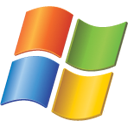
Windows Home Server 2011 is now available! Your life has gone digital – it is time to simplify your life so you can easily access your files, photos, videos, and music from any PC or TV in your home, or even while away from home. Windows Home Server was designed for households and home-based businesses that have more than one personal computer. Windows Home Server at a glance – much more than NAS If you have multiple PCs with increasingly large amounts of digital photography, music, video, and documents, then protecting, organizing, and connecting this digital media can be a challenging task. Help with managing your digital dilemmas has arrived. Windows Home Server does more than Network Attached Storage (NAS) – take a look.
PowerTerm InterConnect Mac
PowerTerm InterConnect for Windows supports over 35 terminal emulation types and works on Windows 95, 98, ME, NT, 2000, XP and 2003 platforms. PowerTerm InterConnect offers a flexible and extensive feature set to maximize users’ time while providing a wide range of options. PowerTerm InterConnect’s small footprint makes it a simple, fast and effective means of running legacy applications and is easily installable onto any PC. Supports Single Sign On, SSL/SSH and Kerberos. PowerTerm InterConnect is also available for Mac, Unix, and Solaris platforms, allowing organizations to standardize on a single emulation software for all their host access needs.
