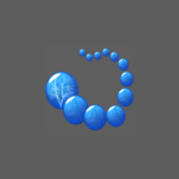Mac Version May Be Available
MetaMoJi Note is a cross-platform note taking app, PDF annotation tool, and a digital scrapbook for your life. Sketch your ideas visually with stylish pens and ink, take notes, or annotate imported PDF documents. MetaMoJi Note is a virtual whiteboard for sketching, annotation, scrapbooking or digital mashup. Premium upgrades include voice recording, handwriting recognition and text conversion, automatic synchronization of documents, and a shared drive. MetaMoJi Note is the only note-taking app available across all major mobile platforms. Winner of multiple awards: Tabby Award for Best Personal Productivity App – Silver Stevie Award for International Business – Finalist for Appy Award for Productivity – #1 Productivity App in Japan Capture, share, and access your inspiration anywhere, anytime. Key Features. Write, sketch or draw notes with a variety of pens, paper layouts and graphics, including calligraphy pens and inks. Scale your document up to a whiteboard or down to a sticky note while still maintaining 100% visual integrity. Import a PDF file, mark it up as needed, and save it as another PDF file. Share creations by email or upload to Twitter, Facebook or Tumblr. Easy file storing and sharing via OneDrive. Sync all folders to the MetaMoJi Cloud, a cloud service that allows you to save and manage your documents (up to 2GB for free). Save drawings as individual JPEG graphics in the items library for later use. Interactively browse the web from within the app and mark up sites. Built-in spell checker. Smart cropping tool vastly extends photo editing. Premium feature: Handwriting Recognition – mazec (13 languages) – converts handwritten text to typed text on the fly or later with this conversion engine. MetaMoJi Note Lite is free to download and use. MetaMoJi Note adds the great features above, along with voice memo, audio editing, text formatting, and password protection capabilities. The Gold Service offers advanced cloud storage, auto sync, and unlimited access to optional inks, premium items, papers and note styles for more professional results. Here are some ways to use MetaMoJi Note for your personal and business life: Generate quick notes and to-do lists. Capture and markup website pages. Sketch drawings for illustrating lesson plans. Mark up and sign contracts and critical business documents in PDF form. Use as an interactive whiteboard to brainstorm and present during team meetings. PDF and photo annotation. Review/edit documents and share feedback through email. Draw a mind map or flowchart of ideas. Outline an essay, article or story. Create your own “Pinterest” board and share via social networks. Digital scrapbooking. Play games. Design flyers or greeting cards. Maintain a digital calendar. Compile recipes. Create a party invitation Learn more: More about MetaMoJi Note: http://noteanytime.com/ Support: http://noteanytime.com/en/support.html Twitter: https://twitter.com/noteanytime Facebook: https://www.facebook.com/NoteAnytime YouTube: http://www.youtube.com/user/NoteAnytime USTREAM: http://www.ustream.tv/channel/note-anytime-tv Contact us: http://noteanytime.com/en/contact.html.