Simple PDF Editor. Add text, signature, free hand draw and many more simple to use features. Check marks and other form specific controls are also provided.
Simple PDF Editor Mac


Simple PDF Editor. Add text, signature, free hand draw and many more simple to use features. Check marks and other form specific controls are also provided.

Wake up to your music. Music Alarm Clock is an award winning alarm clock application for Windows. Dim the display, change clock colors and wake up to the song of your choice. Upgrade the application to remove advertising, or dim the display to turn the advertising off. Remember to plug in your device. When the application is in the foreground it will prevent your device from falling asleep. If the app is not in the foreground when an alarm is triggered, a notification will be displayed but music won’t be played. Unfortunately Microsoft does not support playing Zune or Xbox music from Windows store applications only MP3 files will work. Free support is provided for questions or requests.

Write on PDF Files. Create your own signatures. Sign, highlight, write, draw and check capabilities. Drag and move elements. Resize elements by touch or keyboard shortcuts. Cascade Elements. Convert back to PDF. Save in Image format or PDF format.

This is a great 3D data file viewer. It is the flagship app of ATView3D 3D visualization product family. It supports the most popular 3D formats including stl, 3ds, dxf, dae, vrml, obj, blend and ply. Those formats are widely used by 3D applications including AutoCAD, Maya, 3DS Max, Civil 3D, Catia, SolidWorks, Google Sketch up, etc.With help of this app, you can take your 3D files with you no matter where you are and view them with your tablet or laptop directly. The app is specially designed for touch screen and Microsoft Modern Style User Interface. It supports both touch and mouse. It provides many 3D features including rotating model with finger movement, zooming in/out, panning, changing rendering color, changing rendering background color, choosing surface or wireframe rendering mode, etc.You can also use it to find out information about your file, for instance, the height, width and depth of your model, total surface area, total volume, etc.The app supports opening files located in SkyDrive or local drive. You can also use it to open 3D files that you received as email attachments. The app provides native support for. zip file. You can use it to open zipped 3D files in zip format directly without unzipping them first. You can choose to view 3D files individually, or select multiple 3D files and view them together. This could be very helpful when you want to compare different 3D assets. The app also provides you strong 3D data exporting capability. You can export 3D model in STL, DAE, DXF, OBJ, PLY and ATD formats. The app is very powerful and super easy to use. It is fast and capable of loading huge models. It is a great tool for viewing, reviewing and collaborating on 3D assets. The app is part of ATView3D 3D visualization tool family developed by Afanche Technologies. ATView3D 3D visualization apps are widely used by professionals all over the world. If you need app for other 3D file formats, please search ‘Afanche’ to find more 3D apps. Afanche Technologies is a company specialized in 3D technologies. For more info, please contact us. Our email address is [email protected].

Bank conveniently and securely with the Bank of America Mobile Banking app for U.S.-based accounts. Manage Your Bank Accounts and Finances – Review activity and balances in checking, savings and credit card accounts – View mortgage, auto loan and other account balances – Set app alerts to be notified of important account and security info Mobile Money Transfer – Securely send and receive money using a mobile number or email address (including to and from U.S. accounts outside of Bank of America) – Transfer funds between your Bank of America accounts Mobile Bill Pay – Schedule/edit/cancel payments – Pay eBills – Add/Edit Pay To accounts Mobile Check Deposit – Simply take photos of checks to deposit them – Immediately see the processing deposit in your account Find ATMs and financial centers Special Offers & Deals – Get cash back with BankAmeriDeals when you use your eligible Bank of America credit/debit cards Help Stay Secure – Change Online ID or Passcode – If fraudulent activity is suspected on your debit or credit card, we’ll notify you so you can call us to verify your transactions and unblock your card – With our Mobile Banking Security Guarantee, you’re not liable for fraudulent transactions when reported promptly Please see the Online Banking Service Agreement at bankofamerica.com/serviceagreement for more information on these banking features. Your mobile carrier’s message and data rates may apply. Transfers require enrollment in the service and must be made from a Bank of America consumer checking or savings account to a domestic bank account or debit card. Recipients have 14 days to register to receive money or the transfer will be canceled. Dollar and frequency limits apply. Deposits are subject to verification and not available for immediate withdrawal. Other restrictions may apply. You’re not liable for fraudulent Mobile Banking transactions when you notify the bank within 60 days of the transaction first appearing on your statement and comply with security responsibilities. App Permissions: To use our app, you’re required by the app store to accept App Permissions to allow access to certain functions on your device. Our app doesn’t access these functions until you use the associated feature, such as using your location to find an ATM. For more information, visit our in-app Help. Having general app issues? Visit our in-app Help for troubleshooting. Windows is a registered trademark of the Microsoft group of companies. Bank of America and related trademarks are trademarks of Bank of America Corporation Bank of America, N.A. Member FDIC © 2017 Bank of America Corporation

ASUS WebStorage is a cross-platform support application designed as a personal Cloud storage solution. ASUS WebStorage for Windows 8 lets you access and manage your digital documents, play music and video, and view pictures from your own personal online storage.
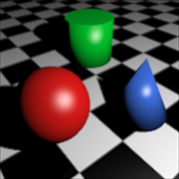
3D Model Maker lets you create virtual 3D models in your computer. You can create anything your imagination can think of. (Not limited to simple cubes or blocks like some apps.) It uses meshes of polygons just like they used in Toy Story. It uses the 3DS file format which is compatible with lots of professional software like Autodesk 3D Studio, Maya, AutoCAD and Blender. This means you can create your models on the move on your tablet or PC and import them later into the 3D package of your choice. Use tools like “extrude”, “subdivide”, “smooth”, “pull” and many more to create your 3D objects. Move the individual vertices around or move select multiple vertices with the box select tool. Paint the faces different colors. Rotate the 3D shapes at any angle or choose from a list of views.

A free Doc Editor. Compatible with docx, doc format, full support for TRF format. It is also an HTML editor.

Let your computer earn you money with Litecoin Miner, the free easy-to-use Litecoin miner. Earn Litecoin which can be exchanged for real-world currency. Works great at home, work, or on the go. Download Litecoin Miner and start mining Litecoin today. Litecoin miners perform complex calculations known as hashes. Each hash has a chance of yielding litecoins. The more hashes performed, the more chances of earning litecoins. Most people join a mining pool to increase their chances of earning litecoins. Mining pools pay for high value hashes known as shares. To learn more about Litecoin, please visit http://en. wikipedia.org/wiki/Litecoin. Mining pool support: WeMineLTC. GHash. IO (LTC+DOGE). Give Me Coins. LtcRabbit.com. LiteGuardian. litecoinpool.org. Coinotron.

MetaMoJi Note is a note and sketchbook app, PDF annotation tool, voice memo and digital scrapbook for your life. Capture your ideas anytime with quick voice recordings, advanced handwriting recognition and handwriting to text conversion, or annotate Office and PDF documents. Use the app as a high resolution sketchbook with a vast color wheel palette, pastel colors and advanced calligraphy pens. MetaMoJi Note is a virtual whiteboard for sketching, annotation, scrapbooking or digital mashup of notes and voice. MetaMoJi Note is the only note-taking app available across all major mobile platforms – iOS, Android and Windows. Winner of multiple awards: Tabby Award for Best Personal Productivity App – Silver Stevie Award for International Business – Finalist for Appy Award for Productivity – #1 Productivity App in Japan Key Features. Write, sketch or draw notes with a variety of pens, paper layouts and graphics, including calligraphy pens and inks. Scale your document up to a whiteboard or down to a sticky note while still maintaining 100% visual integrity. Import a PDF file, mark it up as needed, and save it as another PDF file. Share creations by email or upload to Twitter, Facebook or Tumblr. Easy file storing and sharing via OneDrive. Sync all folders to the MetaMoJi Cloud, a cloud service that allows you to save and manage your documents (up to 2GB for free). Save drawings as individual JPEG graphics in the items library for later use. Interactively browse the web from within the app and mark up sites. Built-in spell checker. Smart cropping tool vastly extends photo editing MetaMoJi Note Lite is free to download and use. This version, MetaMoJi Note is a paid app, has the great features above, along with the following advanced capabilities: Grab your great ideas quickly with voice memos which you can tag to your visual content – convenient audio editing features allow you to index voice cues to any document or part of a document – even drawings, annotated graphics or PDF documents. Password protect your notes to ensure your information is kept safe. Advanced pen styles including highlighters, fountain pens and brushes. Enhanced Jump functions allow for you to assign visual points to easily navigate around complex compositions while you are presenting. Shapes tool provides editable shapes. Import images, graphics and Microsoft Office files via Google Drive. Gold Service is a premium add-on that allows you to make advanced use of the MetaMoJi Cloud and the app itself. It includes: The Shared Drive capability allows co-editing of documents – Auto sync intervals to ensure your notes are always backed up – Additional storage for the MetaMoJi Cloud – Unlimited access to optional inks, premium items, papers and note styles. Premium feature: Handwriting Recognition – mazec (13 languages) – converts handwritten text to typed text on the fly or later with this conversion engine. Here are some ways to use MetaMoJi Note for your personal and business life: Generate quick notes and to-do lists, add voice memos and tag for easy retrieval later. Capture and markup website pages. Sketch drawings for illustrating lesson plans. Mark up and sign contracts and critical business documents in PDF form. Use as an interactive whiteboard to brainstorm and present during team meetings. PDF and photo annotation. Review/edit documents and share feedback through email. Draw a mind map or flowchart of ideas and assign audio files. Outline an essay, article or story. Create your own “Pinterest” board and share via social networks. Digital scrapbooking. Play games. Design flyers or greeting cards. Maintain a digital calendar. Compile recipes. Create a party invitation Learn more: More about MetaMoJi Note: http://noteanytime.com/ Support: http://noteanytime.com/en/support.html Twitter: https://twitter.com/noteanytime Facebook: https://www.facebook.com/NoteAnytime YouTube: http://www.youtube.com/user/NoteAnytime USTREAM: http://www.ustream.tv/channel/note-anytime-tv Contact us: http://noteanytime.com/en/contact.html.