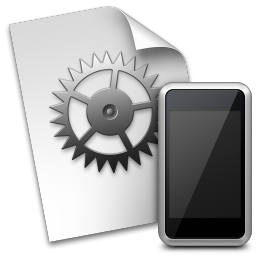You must own a Synology NAS to run this app. With DS get, manage your downloads anywhere you are with your Windows Phone 8, directly to you DiskStation. In addition to viewing your Download Station status, individual task information, controlling key settings such as download schedules, DS get also has an inbuilt browser to conveniently start downloads, and integrates with Internet Explorer. Even better, you can use keywords to search for content, just like in Download Station. With DS get you can: View your list of download tasks -Pause, resume or delete tasks -Search torrents by keywords and download them directly -Create download tasks through the inbuilt Web browser (tap link) or by inputting url/download links directly -Create download tasks through Internet Explorer for supported links (magnet://, thunder://, flashget://, qqdl://, ed2k://) -Create RSS downloads (RSS sources can only be added from Download Station) -Bookmark pages in the app’s inbuilt Web-browser -Activate advanced schedules for downloads and set maximum upload/download speeds depending on the type of download task -Supports encrypted login over HTTP without SSL -All features available with DSM 5.0 and onwards -Requires Windows Phone 8.
DS get Mac