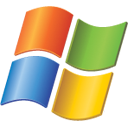About Telegram Messenger
If you have any problems with the registration process or logging in to your account, please contact us at [email protected] Telegram Messenger is a Telegram client with a focus on speed and security. It’s superfast, simple and free. With Telegram, you can create group chats with up to 200 people so you can stay connected with everyone at once. Plus, you can share videos up to 1GB, send multiple photos from the web, and forward any media you receive in an instant. All your messages are in the cloud, so you can easily access them from any of your devices. For those interested in maximum privacy, we’ve added Secret Chats, featuring end-to-end encryption to ensure that a message can only be read by its intended recipient. When it comes to Secret Chats, nothing is logged on our servers and you can automatically program the messages to self-destruct from both devices so there is never any record of it. We built Telegram to make messaging safe again so you can take back your right to privacy.