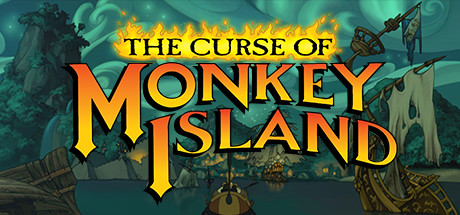About The Curse of Monkey Island
I’ve sailed the seas from Trinidad to Tortuga and I’ve never seen anything like it! The engagement ring I gave Elaine has a terrible pirate curse on it. LeChuck is behind it, I’m sure. I should have known that nothing good could come out of that evil zombie’s treasures. And if that’s not bad enough, the clairvoyant I met in the mangrove swamp told me that if I am to break the curse and save Elaine, I will have to die!
Excerpted from “”The Memoirs of Guybrush Threepwood: The Monkey Island Years””
– Third in the legendary Monkey Island series of graphic adventures
– Film quality animation, voice, sound and music–the undead come to life before your very eyes!
– Incredible high-resolution (640 x 480) graphics!
– A barrel of gameplay–estimated 30-plus hours!
– Two difficulty settings: regular and Mega-Monkey (now with more puzzley goodness)!
– New and improved insults suitable for swordfights and other fun occasions!