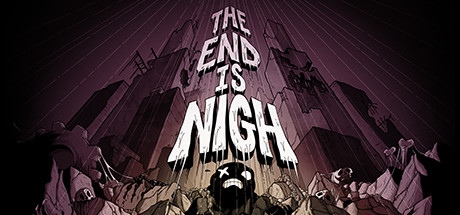About The End Is Nigh
If you are reading this you are probably dead…
Just kidding, you aren’t dead… YET! See, in the future, everything dies… for the most part. and this is a game about just that.
The End Is Nigh!
-the management Gameplay:
The End Is Nigh is a sprawling adventure platformer where the player takes control over Ash, one of few “things” that have “survived” the “end of the world”.
Follow Ash as he flops his way through a future of pain and suffering. Feel his stress levels rise as you throw him into an endless swarm of decaying, mutant animal-like creatures and help aid his final epic quest… to simply make a friend (out of pieces of people he finds along his journey).
Oh, also you collect video game cartridges and tumors! if that does anything for ya.
Features:
600+ levels!
12+ explorable chapters!
20+ collectible and fully playable mini game cartridges! (each with their own tiny achievements!) 80+ achievements that will make you feel good about yourself 100s of collectible little squishy tumors!
loads of hidden extras and endings that you will probably see someone else find before you do!
and stress!