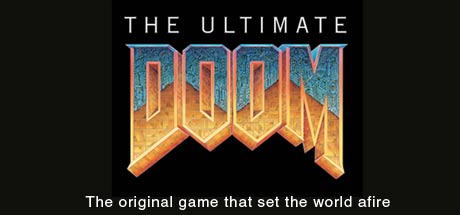About Ultimate Doom
The complete megahit game that set the world afire. Plus All-New Episode IV: Thy Flesh Consumed.
The demons came and the marines died. Except one. You are the last defense against these hell-spawned hordes. Prepare for the most intense mutant-laden, blood-splattered action ever! The texture-mapped virtual world is so real, you don’t just play DOOM – you live it.
The Ultimate DOOM takes you beyond anything you’ve ever experienced. First, you get all three original episodes – that’s 27 levels of awesome, explosive excitement. Then it really blows you away with an all-new episode: Thy Flesh Consumed.
Now you’re dead meat. Just when you think you’re getting pretty good at DOOM, you get hit with Perfect Hatred, Sever the Wicked and seven other expert levels never seen before! They’re so incredibly tough, the first 27 levels will seem like a walk in the park!