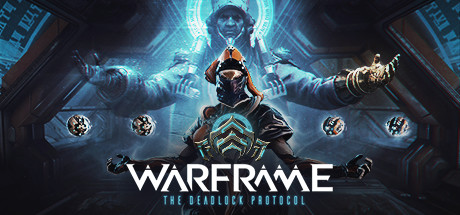About Warframe
CHOOSE YOUR WARFRAME
With more than 30 Warframes, each fully customizable with their own unique abilities, you can create the perfect Warframe for you. ASSEMBLE YOUR ARSENAL
Katanas. Crossbows. Flamethrowers. Expand your Arsenal with more than 300 diverse Weapons, then modify each one to match your playstyle.
EXPERIENCE FAST-PACED COMBAT
Slice and dice through hordes of enemies, or go in guns blazing, or sneak your way in — the choice is yours.
EXPLORE OPEN WORLDS
Explore, discover, fight, and fly in massive open landscapes within Warframe.
FLUID PARKOUR MOVEMENT
Seamlessly leap, slide and glide through capital ships and underground compounds with a robust movement system.
A SOLAR SYSTEM IN RUIN
In the far-future world of Warframe, grotesque clones and capitalist machines dominate our solar system. Fight back against greed and corruption as you explore 18 worlds filled with techno-organic horrors.
SQUAD UP
You don’t have to work alone. Invite three friends or fight alongside the 38 million strong in our Tenno community.
NINJAS PLAY FREE
Warframe is entirely free-to-play. With no barrier to entry, there’s nothing to stop you and your friends from joining our world. Welcome to the Origin System, Tenno.