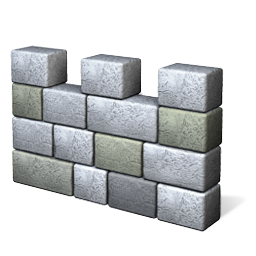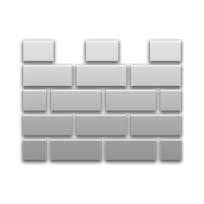About Webcam Security Camera
It is NOT just an app, it is a real Security Service for Home and Business. This app can use your webcam as a network security camera. It supports the built-in webcam or an external webcam to monitor your home or business. Webcam Security Camera can keep recording and uploading the data to CameraFTP.com cloud storage. You can view / playback the recorded footage from anywhere at any time. Compared with other security cameras/DVRs, this is the easiest and most affordable way to setup your home / business security and monitoring system; it is also more secure than regular security systems. A regular CCTV/DVR system stores the recorded data locally. If the system is destroyed, you lose all recorded data. Standard IP cameras don’t include any storage, so you will need to use cloud based FTP storage. CameraFTP offers not only cloud-based storage, but also many advanced features, such as web browser-based player, and Camera Viewer apps for iPhone, iPad, Android and Windows Phone. CameraFTP is the leading Cloud Surveillance and Recording service provider. Our service works with all IP cameras that support FTP (most IP / network cameras do support FTP). You don’t need to order any expensive proprietary cameras; you can even use webcams, smart phones and tablets as your security cameras. The service starts at only $1.50/month vs. other security services usually start at $30/month. CameraFTP is a subsidiary of DriveHQ.com. Based in Silicon Valley, DriveHQ is the first Enterprise Cloud IT service provider with over 2.5 million users.