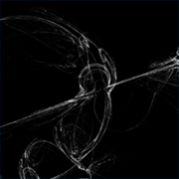About White Noise Generator
White Noise Generator procedurally produces colored noise to block out background sounds and help you read, study or sleep. If your environment is too distracting, or your thoughts are too chaotic then try listening to some noise. This application produces strictly colored noise – not ocean waves or nature sounds. Choose from White, Pink, or Red (Brownian) noise. Select from three levels of oscillation. Generator specific volume settings. Sleep timer lets you fall asleep to your noise. All noise is generated by software algorithms – not sound loops Version Info: 1.5. Updated ad control to use 7.1 toolset default. Reduced complexity of ad loading logic 1.4. Inceased stability of local settings. Updated ad control to use newer sdk 1.3. Plus and minus added to the volume slider. Noise settings persist across uses. Versatility updates added to custom ad control. Version info screen added 1.2. Dead update 1.1. Ad support. Layout tweaks 1.0. Initial release.