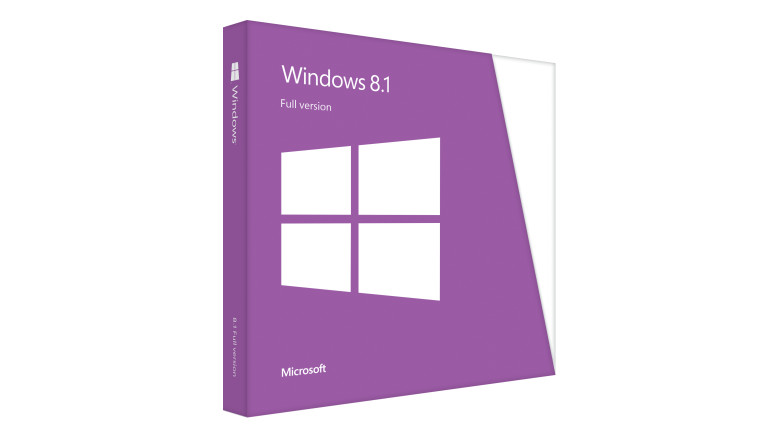About Windows 8.1
Watch movies or play games with Xbox, Skype with friends, access files anywhere with SkyDrive, or find your next favorite app with the latest upgrade to Windows 8.1. Cloud-connected with your Microsoft account Sign in to your Windows 8 device with your Microsoft account and you’re immediately connected to the people, files, and settings you care about. Your PC comes to life with all the things that make Windows yours, including your Start page, themes, language preferences, browsing history, and browser favorites. It’s all about the apps In the Windows Store, you can search for or browse great apps, all grouped in easy-to-find categories. We highlight great apps for you and provide quick access to frequently downloaded apps. You won’t have to worry about buying something you don’t want because you can try before you buy, if the app supports it. Windows 8.1 is not designed for installation on devices running Windows XP or Windows Vista. Microsoft Windows 8.1 is purchase-only software and can be bought and downloaded online or shipped via mail.